Looxis Faceworx is an amazing application capable of obtaining a three dimensional figure of a face from two photographs taken from two different angles of a person .
The main problem lies in the position that both images need to be taken. If the images are not exact, the result is as expected: one front and one side. In addition, the lighting in the room must be correct.
The next step is to place the picture on the key points of the virtual face: eyes, mouth, nose, forehead, cheeks, and so on. A single image provides bulk to the composition, but with the second you get a real representation.
It is possible to export the result to an OBJ file to use in any 3D modeling application.



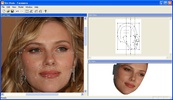
















Comments
The same problem that I have. what can we do??????
Faceworx doesn't recognise my saved files with extension .fwx What can I do?
This program is great. It is very good.